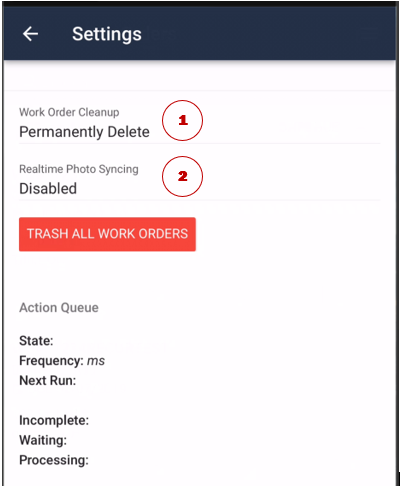Settings
The following settings are on a per-user basis. If the app has multiple logins, each one has its own settings.
1. Work Order Cleanup
This setting determines what happens to work orders that have been removed from your queue. Cleanup options are Send to Trash and Permanently Delete.
● Send to Trash moves the orders to the Trash screen. The orders stay in the trash until you manually empty the trash.
● Permanently Delete deletes the orders from the app and the device.
Note: If any data or photos have not been synced, the order is always moved to the Trash screen. This prevents data from being accidentally deleted.
2. Real-Time Photo Sync
The real-time photo syncing setting has three options: Disabled, WiFi Only, and Always.
● Disabled is the default option.
● WiFi Only auto syncs photos only if the device is on wifi.
● Always auto syncs photos if there is a cellular or wifi connection.
Note: Syncing photos over a cellular connection uses your device's data plan, and charges from your carrier may apply. Choose the option that makes the most sense based on your data plan and connection.
Real-time photo syncing sends only the photos. Photos flagged for Bid/Comp, PCR Forms, or Job Notes are synced but are not flagged until the full order is synced. Photos are uncategorized for Bid/Comp items until the full sync is done. Job Notes photos do not appear until the job notes have been synced.
Real-time sync does not automatically try to re-sync photos. If real-time sync is enabled, but a data connection is not available, photos must be manually synced.
Last updated