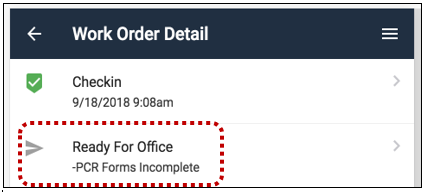Ready for Office
A review of Ready for Office functionality.
When a work order has been completed and all information has been entered the order should be marked Ready for Office. This is completed by tapping on the Ready for Office button on the Work Order Detail screen. If all requirements have not been met a list of the missing information will be displayed.
When an order has been set Ready for Office it can no longer be modified. Tapping on Ready for Office again will undo the action.
When an order has been synced and Ready for Office is set, it can no longer be modified.
If Ready for Office is set and there is an error returned from the server when syncing the order, Ready for Office will be unset, and the errors will be displayed.
Last updated