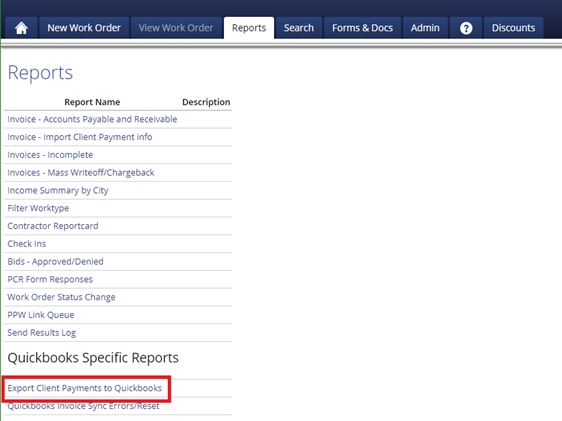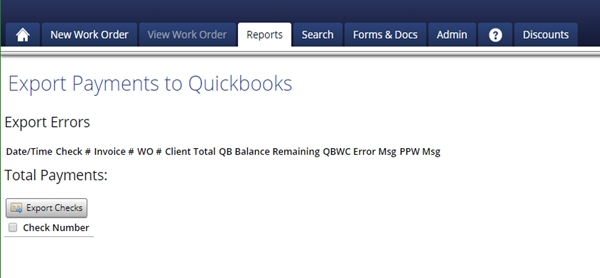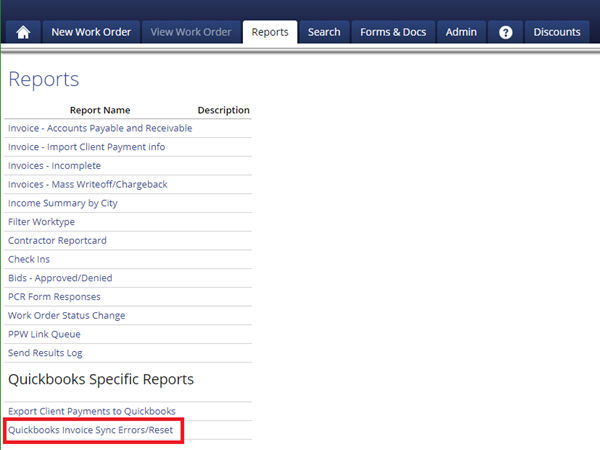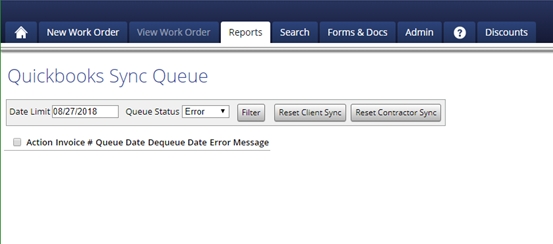QuickBooks Specific Reports
The reports contained within this section only apply to those users who also utilize QuickBooks and the import available within PPW.
Export Client Payments to QuickBooks
This report will allow you to send your clients payments to the desktop version of QuickBooks (do note that this does not work with QuickBooks Online).
To use this report, if you have any checks to import to QuickBooks, they would show up here. You will be able to click on the work order to view more information about the work order.
When you are ready to send the checks to QuickBooks, you will click on the checkbox next to the work order or click on the checkbox at the very top to select all of the checks. After you have the checks you want to send to QuickBooks selected you will want to run the web connector from QuickBooks and the click the 'Export Checks' button.
If there are any errors, it will show at the top of the page along with all of the info about the order and the reason it could not send.
QuickBooks Invoice Sync Errors/Reset
This report will show you any invoices that are not being sent to QuickBooks due to an error message or it will show you the orders that are queued to send to QuickBooks.
When running this report, you will want to put in a Date Limit. This will be how far back the report goes. You will also need to choose a Queue Status. You can choose to show orders that are queued to be sent to QuickBooks or show orders that are not sending to QuickBooks by choosing ‘Error’.
The ‘Filter’ button will show you the orders that match your search criteria, the ‘Reset Client Sync’ and ‘Reset Contractor Sync’ will reset any invoices that have not been sent to QuickBooks.
After you run this report, it will give you the Invoice Number of the order to be sent, Queue Date of when it was queued to be sent to QuickBooks, the Dequeue Date which is the date it was removed from the Queue and lastly, if there was an error when sending this order to QuickBooks, it will show you under the Error Message.
Last updated