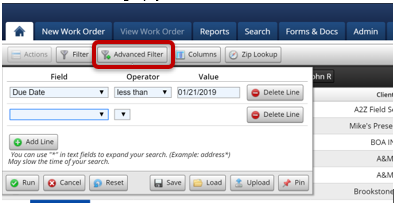Advanced Filter Button
The Advanced Filter tab will allow you to set a more refined search for the orders on your homepage.
You will be able to add a line with several field options such as client totals, contractor totals, work order and address and much more. You will also be able to save the filters you have selected and load them later. The upload button can upload excel or csv files to bring up your work orders.
Available Fields
WO Status
WO#
PPW#
Client
Customer
Loan#
Report_id
Loan Type
Mortgagor
Work Type
Contractor
Admin
Category
Address
City
State
Zip
County
Create Date
Received Date
Accepted/Rejected Date
Photo Date Stamp
Due Date
Client Due Date
Complete Date
Ready for Office Date
Invoice Date
Client Invoice Total
Client Invoice Payment
Client Invoice Paid
Cont Invoice Total
Cont Invoice Payment
Cont Invoice Paid
Recurring - Next Date Property Frozen
Advanced Filter Date Ranges
When adding a field to your advanced filter that is a Date Field, you have the following options:
1. Operator – select from:
a. Previous
b. Next
c. Current
d. Before
e. After
f. On
g. Between
2. Value – a free type numeric field
3. A variable field, where applicable, to select:
a. Days
b. Weeks
c. Months
d. Years
Saving Column Displays
When saving a Basic or Advanced filter, it will also save only the columns you wished to display as well as how you had the records sorted.
Last updated