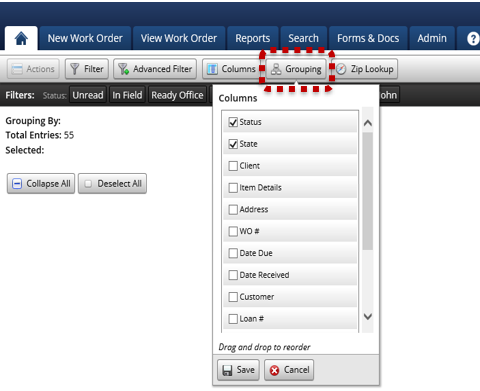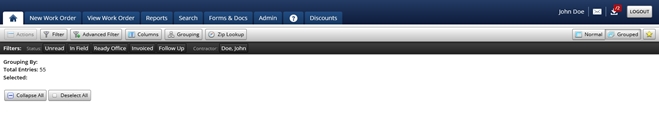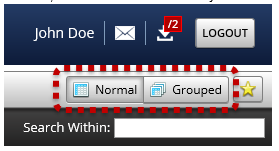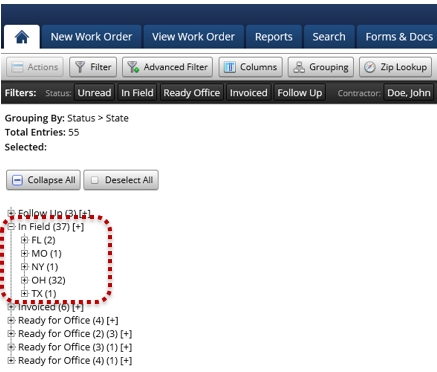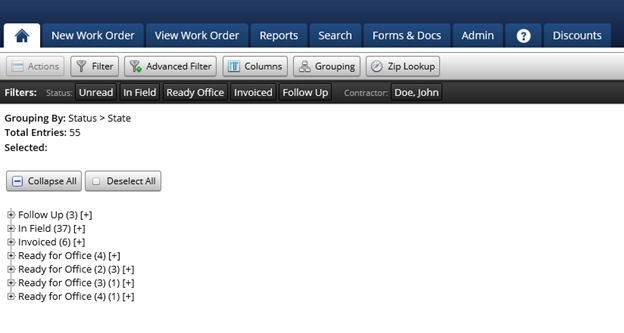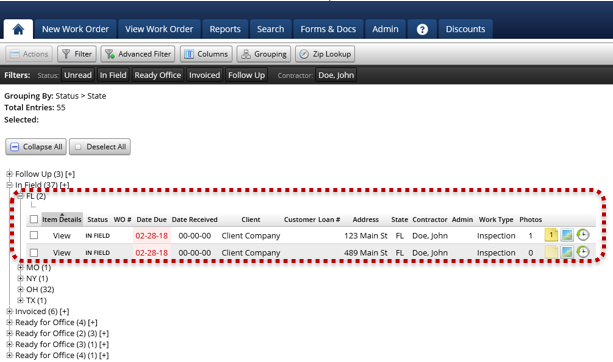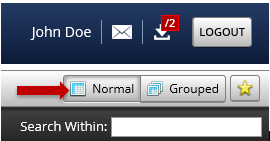Grouped View
This feature allows you to group work orders in clusters/groups to see a quick summary total.
In PPW, there are two (2) different ways to view the Home Screen, Normal and Grouped. the Normal view is the default view of PPW.
To switch to Grouped, click on the ‘Grouped’ button which is beneath the log out button.
If you have never used the Grouped view before, you will need to do a little set up, after clicking on ‘Grouped’ this is the page you will see:
To start using this view, you will want to click on the button labeled ‘Grouping’ and select how you want the orders to be grouped:
After you click 'Save", the page will refresh and will display as follows:
If you were to click the "+" button next to one of the statuses displayed, you will then see the list of States where those work orders are located:
If you click the "+" button next to one of the States listed, we then see the work orders themselves:
To go back to Normal view, simply click the 'Normal' button:
Last updated