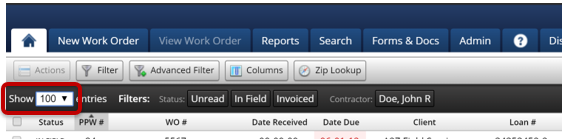Show Entries
The show entries option will allow you to set how many orders Display on the home screen at once:
The options you may choose are:
25
50
100
250
500
For example, you have PPW set to show 50 entries at one time, but you have a total of 55 orders that match your filters, then you may need to navigate to another page to see all the orders you are looking for. If this is the case, there are multiple ways to do this. In the bottom right-hand corner of the window you will see a few different options:
First: If you are not on the first page, you will be able to click this button and it will take you to the first page of orders.
Previous: Upon clicking this button you will be taken back one page.
Page Number: Clicking a page number will take you straight to the page you clicked.
Next: This will take you to the next page of orders.
Last: This will take you to the very last page.
Last updated