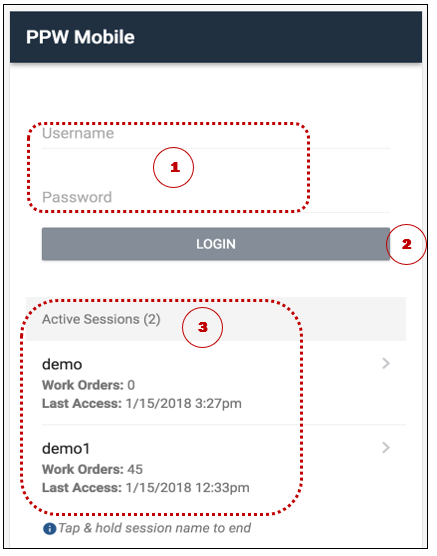Logging In
To login to the app...
Enter your PPW Username and Password into the login fields.
Tap the ‘Login’ button. Sessions for logged in users are cached.
To log in again, tap your user name in the Active Sessions list.
You can log in to active sessions for 24 hours without requiring a connection to the PPW servers. This allows the app to work offline for 24 hours. After 24 hours without connecting to the PPW servers, the account can log in as long as the device is online, and internet is available.
You can delete active sessions by tapping and holding the Username in the Active Sessions list. Tap ‘Yes’ when prompted to confirm.
Last updated