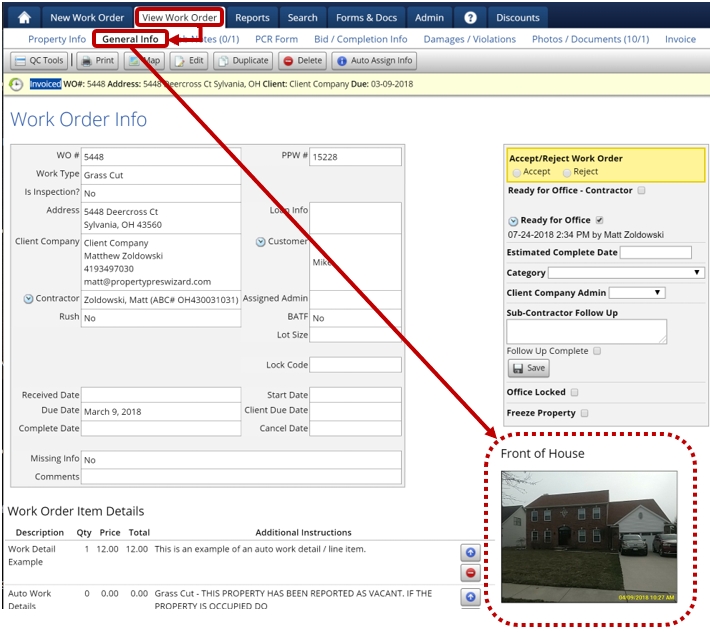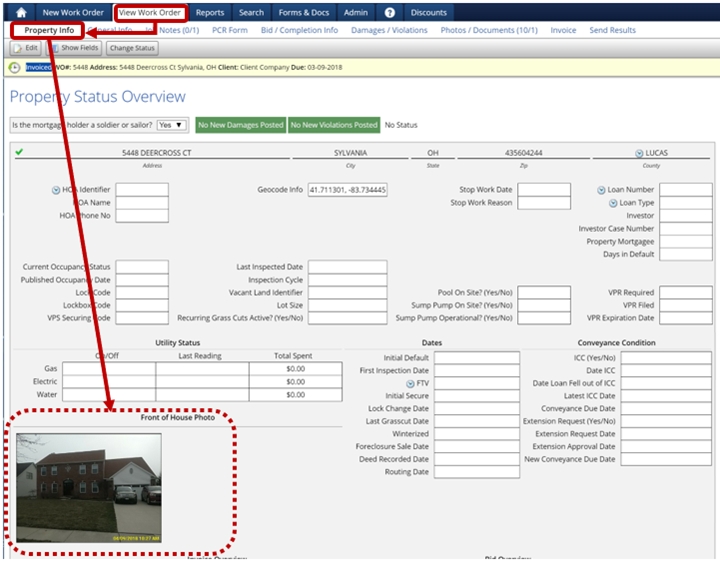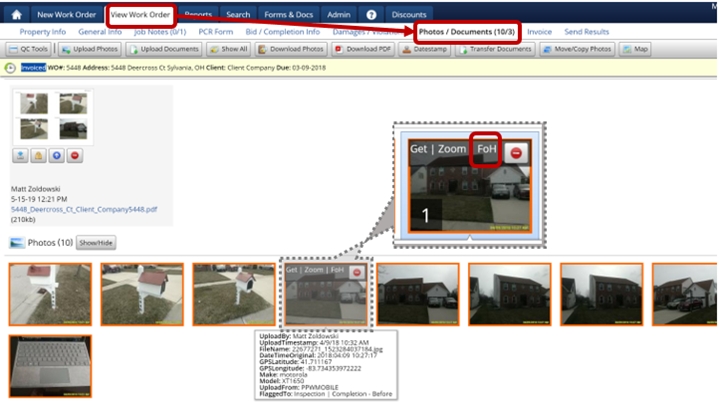Front of House Validation
This group permission option will allow office staff/admins to flag a photo as the front of house which will then display it in various locations.
For clients with imports who will send the Front of House (FoH) photo, it will be displayed even if the group permission option has not been activated.
Optional Group Permission
GOTO Admin > Groups:
View Work Order>Photo/File Uploads>Set Property Front of House (FOH) Photo
Photos/Documents Page
Once the permission is activated, the user will have an additional option when viewing a photo. Along with the ‘Get’ and ‘Zoom’ functions, the user will see the ‘FoH’ option. Clicking this option will flag that photo as the Front of House photo.
General Info Page
Once a photo has been marked as ‘FoH’ OR has been imported from a client that has sent it, the image will be displayed here on the General Info page of the View Work Order tab.
Property Info Page
This view is only available to Premium Package customers.
For Premium Package users, the photo which has been marked as ‘FoH’ OR has been imported from a client that has sent it, the image will be displayed here on the Property Info page of the View Work Order tab.
Last updated